Request Templates
UPDATE: Serverless 1.0 was released earlier this year. There are a lot of improvements in v1.x. I suggest you go and read the docs for the most up to date information.
In Part 1 of this series we looked at how to get started with AWS Lambda by converting a simple Express App to Serverless. That Express App had one GET endpoint. The web consists of more than GET requests, so the next step is to accept POST requests and read the body of the request.
I’ve added a new endpoint to our Express App. This endpoint accepts POST requests with a JSON body. The JSON message has one property, name.
app.post('/foo', function (req, res) {
var name = req.body.name;
fooService
.post(name)
.then(function(foo) {
res.status(200).send(foo);
})
.catch(function (err) {
res.status(500).send();
});
});
AWS Lambda is a compute service. By itself, it cannot process HTTP requests. In Part 1, when we created our function, we chose to create an Endpoint for the function. This endpoint is an AWS API Gateway resource and method. Understanding this is important as much of what we are about to look at relates to API Gateway rather than Lambda.
API Gateway allows you to create HTTP Endpoints as a service. The Gateway accepts requests and passes those requests to a back-end for processing. A feature of this service is the ability to map HTTP Requests into different formats for your back-end to process. A Request Template in Serverless allows you to configure this mapping.
To demonstrate Request Templates and an alternative Serverless Architecture, I have updated the example to the Microservices Architecture. With this architecture we use one Lambda function per resource. As a result, I’ve updated the folder structure as below.
foo
|__event.json
|__handler.js
|__s-function.json
To process POST requests, we need to add a new endpoint to our s-function.json configuration file.
{
"name": "foo",
"handler": "handler.**crudFoo**",
...
"endpoints": [{
"path": "foo",
**"method": "POST",**
"requestTemplates": {
"application/json": {
**"http_method": "$context.httpMethod"**,
**"body": "$input.json('$')"**
}
},
...
}]
...
}
}
The requestTemplates property is where we map properties from the HTTP Request to the event object. The example above accepts requests with a Content-Type of application/json. For those requests, the HTTP Method is mapped to event.http_method, and the HTTP JSON Body is deserialised and mapped to event.body.
We then update our handler.js code to handle GET and POST requests as below.
function get(event, context, cb) {
fooService
.get(**event.id**)
...
}
function post(event, context, cb) {
fooService
.post(**event.body.name**)
...
}
module.exports.**crudFoo** = function(event, context, cb) {
switch(**event.http_method**) {
case 'GET’:
get(event, context, cb);
break;
case 'POST’:
post(event, context, cb);
break;
default:
cb(’Not implemented’);
}
};
If we continued to add request templates as we have done above, our configuration would quickly grow out of control. To manage this the Serverless Framework created Templates and Variables.
To use templates we need a new file, s-templates.json, located in the root of our project. In this file, we can define Templates that can be re-used through Variables in our other configuration files.
This configuration template provides us with a generic API Gateway Request Template.
{
"**apiGatewayRequestTemplate**": {
"application/json": {
"http_method" : "$context.httpMethod",
"id": "$input.params('id')",
"body": "$input.json('$')"
}
}
}
This allows us to re-use the same Request Template for our GET and POST Methods. To use this template, we need to reference the template by name in our s-function.json configuraiton file.
{
"name": "foo",
"handler": "handler.crudFoo",
...
"endpoints": [{
"path": "foo/{id}",
"method": "GET",
"requestTemplates": "**$${apiGatewayRequestTemplate}"**,
...
},{
"path": "foo",
"method": "POST",
"requestTemplates": "**$${apiGatewayRequestTemplate}"**,
...
}]
...
}
}
This greatly reduces boilerplate and duplication.
Serverless also provides a way to create Stage and Region specific variables to use in configuration files. Uses for this could include specifying different DynamoDB Table names for prod / dev and us-east-1 / eu-west-1. Please see the docs for more details.
Since our project is getting larger I decided to automate testing our HTTP Methods. To do this I used API Easy and Vowsjs. I simplified version of my test suite is below.
suite
.post(‘/foo’, { name: fooName })
.expect(200)
.next()
.get(’/foo/:id’)
.expect(200)
To run the tests I start the Express App and Serverless app before running the test suite.
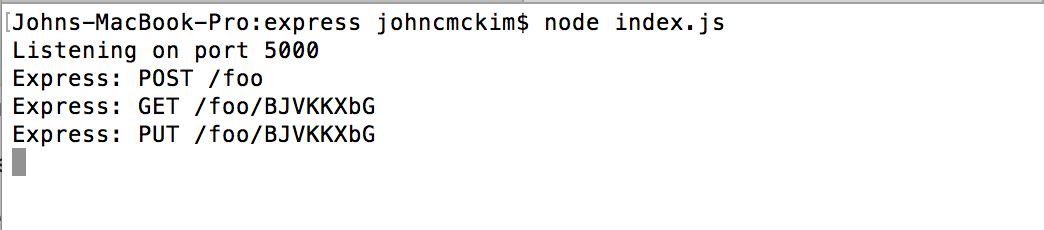 Express console during testing
Express console during testing
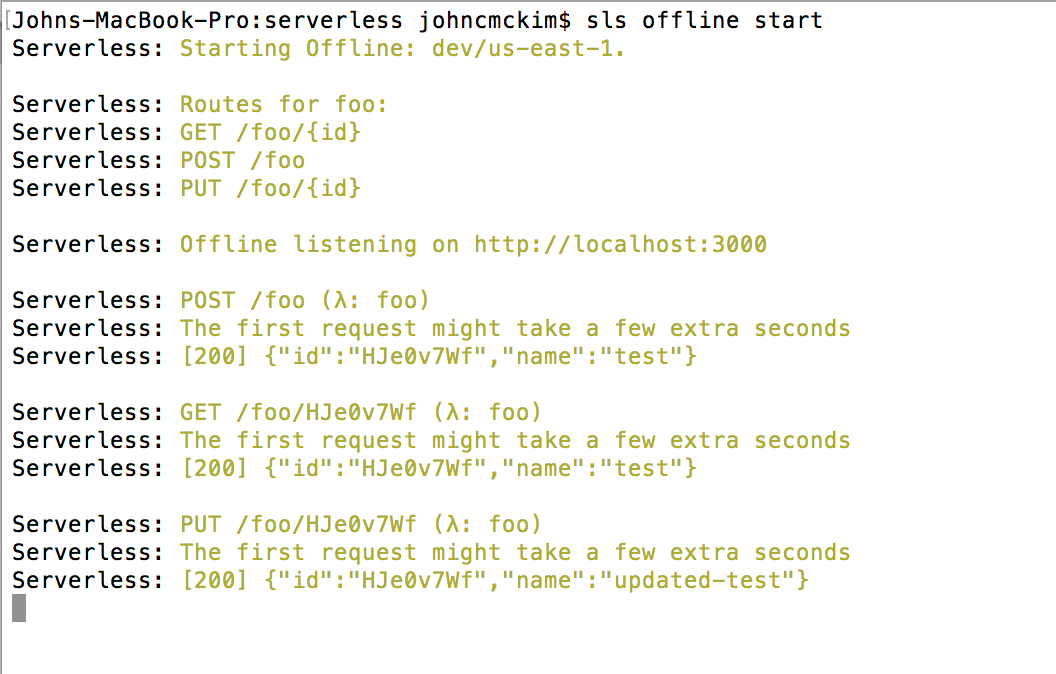 Serverless console during testing
Serverless console during testing
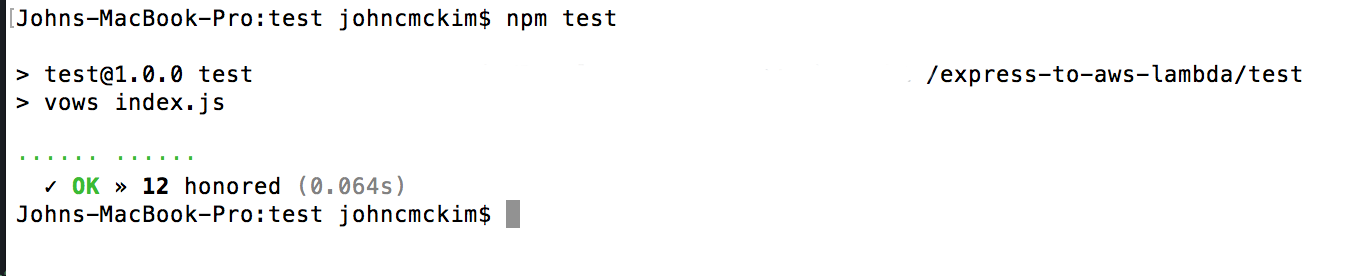 Test results
Test results
All of the tests passed confirming that the Serverless app responds in the same way as our Express App.
We’re closer to converting a real world app to Serverless. We can now accept different HTTP Methods and a HTTP Body. However, there is still more to explore.
We haven’t covered:
I will cover those issues in future posts. If you want to explore this example more in the mean time, please check out the repo on Github.